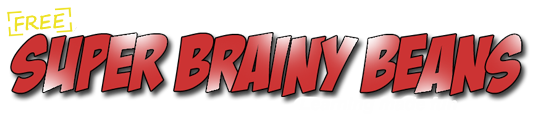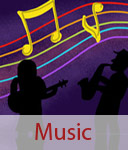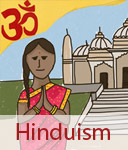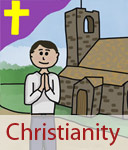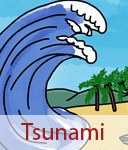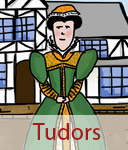Computer Coding for kids
Computer coding for kids in Primary School. Homework help with computers and computer coding languages in Key Stage 1 and Key Stage 2. Learn algorithms, simple programming and coding.
What is a computer?
A computer is a machine. A computer doesn't have a brain and can't think for it's self. Instead it has a set of instructions it follows so that it is able to do clever things. Computers are everywhere. They help us do many useful things. Computers are used in schools for learning, at the doctors to keep track of appointments and at home too. But did you know that your microwave has a computer? When you press the buttons to cook your food a tiny computer built inside knows how to cook the food by the order you press the buttons. Clever right? It's the same with your washing machine, dishwasher and your camera.
 Scrapyard Challenge Game
Scrapyard Challenge Game Identify computer at the scrapyard. Can you pick them all out?
What is computer coding?
Computer coding is a list of instructions a computer follows to get a job done. This is also called an algorithm, the steps it need to take to complete a task.
 Bee Bot Game
Bee Bot Game Program the Bee Bot to get to the flower. Complete all 6 levels.
 Bitesize KS1 - Computing Computing resources for Key Stage 1.
Bitesize KS1 - Computing Computing resources for Key Stage 1.The internet
The internet is loads of computers all connected together around the world. The computer that has this website on is in the the United Kingdom. In a split second you can click on other website and look at a website on a computer in China. Cool! You can use computers, tables, mobile phones and even your TV to see the internet.
Staying safe on the internet
It is really important to stay safe on the internet. This means not sharing your personal information like your phone number, address and full name with anyone that you may meet on the internet. Check out our Internet Safety page for more information.
Follow Super Brainy Beans's board Computer Coding on Pinterest.
Input and output devices
An input device is something that sends information to a computer, this could be a webcam, microphone or a keyboard. An output device is something that computer sends out. A computer could send an image to be printed to a printer, or it could produce a sound that would come out of its speakers.
 Bitesize KS2 - Computing
Bitesize KS2 - Computing
Everything you need to know about computing in KS2.
Create your own code
People who create computer code are called coders. There are many programming languages you can learn to use. For example, C, Java, Ruby, JavaScript and Python. If you have never done any programming before then it's best to start with Scratch. It's an easy way to learn how code works without having to know all the code words. Fancy having a go at being a coder? Select a link below and start coding.
 Scratch
Scratch
Create stories, games and animations and share with others around the world.
 Swift Playgrounds
Swift Playgrounds
Solve interactive puzzles in the guided Learn to Code lessons
 Tynker
Tynker
Join for Free to try up to 20 activities
 Blockly
Blockly
Invent your own programs by using Blockly to control Dash & Dot.
 Scratch Jr
Scratch Jr
Ages 5-7 program your own interactive stories and games.
 Hopscotch
Hopscotch
Make games and learn to code
 Cargo-Bot
Cargo-Bot
A puzzle game where you teach a robot how to move crates.
 Bitesize KS2 - Computing
Bitesize KS2 - Computing
Computing resources for Key Stage 2.
 Khan Academy
Khan Academy
What more of a challenge? Learn JavaScript or HTML to create webpages.
How to create an algorithm that works
We already know that an algorithm is a list of instructions that a computer follows. So let us look at how we would write these instructions. Imagine you are writing instructions to tell an alien how to walk from your bedroom to your bathroom. What would this look like?
- Walk forward out of the bedroom.
- Turn left.
- Walk forward
- Turn right.
- Walk forward into the kitchen.
That's a start but what happens if the bathroom door is shut? How would the alien know what to do? Okay, let us try again...
- Walk forward out of the bedroom.
- Turn left.
- Walk forward
- Turn right.
- Check bathroom door
- If it is closed, open it.
- If it is open, do nothing.
- Walk forward into the bathroom.
That's better, but what if the cat gets in the way, or someone is in the bathroom? When you write code you have to think of everything that could happen and test your code. If you get an error you need to debug the code and fix the error.
Learn to type
Want to learn to type fast? Then learn to touch type. Being able to touch type means that you don't have to look at the keyboard while you are typing. It will make you faster as you will then be able to keep your eyes on the text you are copying and not keep having to look at the keyboard. It may be slow to start with, but trust me it's worth learning.
 Dance Mat Typing Learn how to type the keys and row at a time with the help of Gary the Goat.
Dance Mat Typing Learn how to type the keys and row at a time with the help of Gary the Goat.
 Typing.com Work through the lessons to learn to type. Create a login if you want to save your progress.
Typing.com Work through the lessons to learn to type. Create a login if you want to save your progress.
 Big Brown Bear The exercises gradually build up from using a few keys until you have total keyboard mastery.
Big Brown Bear The exercises gradually build up from using a few keys until you have total keyboard mastery.